SecuritySpy 
Multi-camera CCTV software for the Mac
 |
Multiple simultaneous cameras - SecuritySpy's efficiency allows high performance even for large, demanding systems. Virtually all IP cameras on the market are supported. |
 |
Easy setup - a friendly user interface makes SecuritySpy easy to set up and use. Tasks such as adding a camera, configuring recording, or enabling remote access can be achieved with just a few clicks. Learn More |
 |
Secure and private by design - all processing and storage happens locally on your Mac, and remote access uses direct encrypted connections. Your data doesn't flow through any cloud server - it's under your complete control. |
 |
Smart motion detection powered by AI - SecuritySpy intelligently analyses video using deep neural networks, to determine with a high degree of accuracy when to trigger recording and notifications. Learn More |
 |
Web interface and remote access - view, control and configure your SecuritySpy system securely over your local network or over the Internet. Learn More |
 |
HomeKit integration - trigger recording and schedules from HomeKit events, or set rules to control HomeKit accessories in response to camera motion detection. |
 |
High quality recording - SecuritySpy records video and audio directly from the camera to the captured movie files, providing optimum resolution, quality and performance. |
 |
ONVIF support - the modern standard for IP video devices. Allows SecuritySpy to easily detect and add cameras to your system with minimal configuration. |
 |
iOS and tvOS app - access your system from your iPhone, iPad or Apple TV using our free app, providing access to live and recorded video, recording control, two-way audio, notifications and more. Learn More |
 |
Powerful recording and file management - capture continuously or in response to motion detection; save data across multiple drives; automatically archive to long-term storage. Learn More |
 |
Synchronised multi-camera playback - play back recorded footage from multiple cameras using the Browser feature. Learn More |
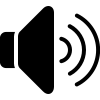 |
Two-way audio - communicate through the camera's built-in speaker and microphone, or set audio alerts for the camera to play when motion is detected. |
 |
Screen capture - view, capture and stream images from any display connected to your Mac. |
 |
Instant video replay in all live video windows - one-click playback and capture of recent footage at any time. |
 |
Scheduling - each camera's schedule can be customised for recording and generating notifications at different times of the day or week, or based on built-in schedules such as daytime or nighttime. |
 |
Notifications - alarms, emails, scripts and iOS notifications can all be triggered when motion is detected. |
 |
Dashboard - data visualisations that give you an overview of system metrics such as CPU usage, recording rate, and memory and disk performance. |
 |
Highly optimised - fast multithreaded code, and extensive use of hardware acceleration, provides blazingly fast performance with low CPU usage. Runs natively on both Intel and Apple Silicon Macs. |
 |
No enforced subscriptions - the software you purchase never expires; the only ongoing costs are optional inexpensive support renewals, providing updates and technical help. |
 |
Free updates and support for two years after purchase, with optional low-cost renewals thereafter. Simply email support@bensoftware.com and we will assist you directly. |
| 🇬🇧 🇫🇷 🇩🇪 🇮🇹 |
Fully localised user interface in English, French, German and Italian. |
Other features - SecuritySpy has many other useful and powerful features, including:
|
|
Detailed technical specifications can be found here:
SecuritySpy Specifications Datasheet