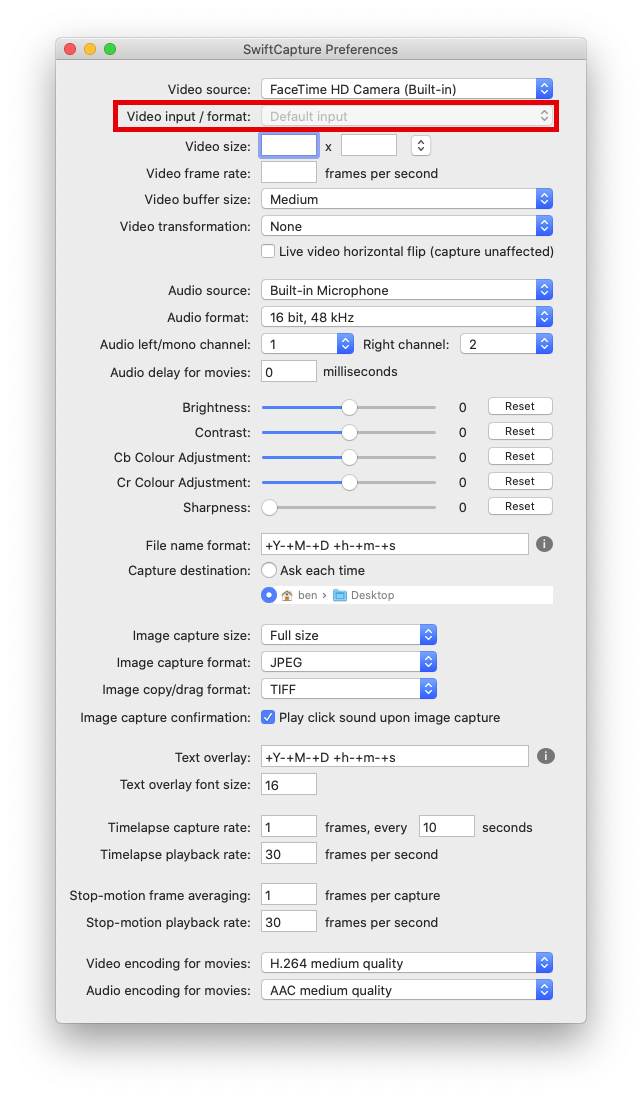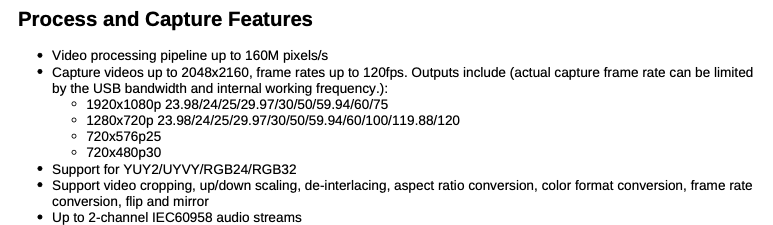Capture 576i (PAL interlaced) from VHS source?
Hi,
is it possible with Swift Capture to record videos in 576i (interlaced) from an HDMI USB Capture device? It's the "Magewell USB Capture HDMI Gen 2" device which by itself is able to grab 576i, for example on Windows with the Software "Virtual Dub". So I'm looking for a macOS alternative.
The goal is to capture some VHS video cassettes with lossless compression and by keeping the original image format which is PAL 576i (720x576 interlaced). Thanks a lot!
Comments
-
Although we haven't tested this specific device with this specific format, from my research, it looks like the device will automatically deinterlace the incoming video, and will supply a 720x576p image to SwiftCapture. You may see that the device offers a few different input formats, which are selectable in SwiftCapture's settings (via the option highlighted below), or this may simply be handled by the device automatically.
From SwiftCapture's point of view, it will simply accept and record video in whatever size and rate is being provided by the device. I would point out that the datasheet of this device lists 720x576p as an input format, but not 720x576i (see below screenshot of the relevant section). So, perhaps if you need further information, this should be a question for Magewell.
-
Thanks for your reply. As I wrote, I'm 100% sure that the Magewell can handle both 480i and 576i on Windows.
So I just give SwiftCapture a try and see if the resulting video will be as expected.
-
Great. Please report back with your experiences once you've had a chance to test.