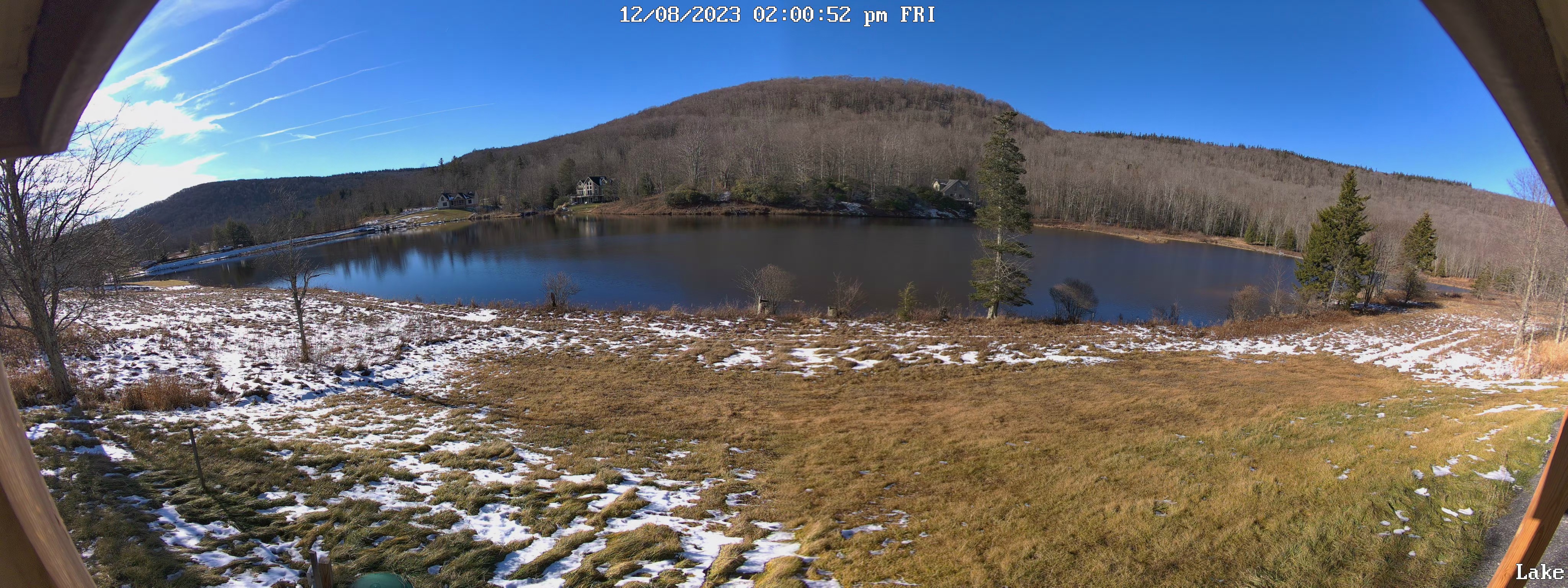Looser tolerance for RTSP stream
Hi,
I have three Reolink RCL-520A cameras. All have different hardware versions even though I bought them within two weeks of each other. So there's a lesson there. Two of them work fine with both Reolink's app and Security Spy when set to ONVIF and RTSP. However, the third one, while working OK with the Reolink app, won't stay connected to Securityspy. The error I get is:
Failed to decompress incoming video frame 22185,-12909 Image data decompression failed - bad data
I've tried h264 and h265 and various image formats and data rates and get the same error every time. the other two units work fine, although the failing one appears to be a more recent rev than the other two.
I'm going to see if I can swap out the failing camera through Reolink, but in the mean time, it's in service and not easily accessible. My question is whether there is a way to loosen SecuritySpy's tolerance for decoding the video. I'd rather it ignore the error in this case, since it appears to be just a few scan lines and doesn't happen in every frame. As I indicated, the Reolink software displays a pretty good image with only an occasional video artifact about 2/3's of he way down the frame. I've tried it with VLC as well and it has a steady picture.
Comments
-
Unfortunately we do see these kinds of issues with Reolink cameras quite frequently - some users have great success with them but a significant number of users report problems. It's a shame, because their hardware is generally good and their prices are low.
The main thing you can do here to try to solve this is to update the camera to the latest firmware version (find Reolink firmware here). The other thing you should do is to make sure the network connection to the camera is as reliable as possible.
SecuritySpy already has quite a lot of tolerance for bad data - only after 20 bad frames in a row (ones that can't be decoded), will it give up and throw the error that you are seeing.
Please report back if you manage to find any solution to this. Meanwhile, we'll consider adding an option to ignore decoding errors, however for this error to be reported, the problem is clearly quite severe, so this may not be a very useful option.
-
The connection to the camera is solid and it's running the latest firmware available. My other RLC-520A is running different firmware and it's also the latest available. I'm going to try to get them to replace the camera, since it clearly consistently messes up frame 22185-12909. It's a sub US$50 camera, so I'm willing to scrap it, but since it's not in a place where I can get to it easily, it will be a while before I can replace it. Thanks for responding.
I will agree, that in general, I've had good luck with the Reolink cameras. It's hard to beat the price and availability. But things like this need to be factored into the cost. I'm going to order one of their dual camera units and see how it works. For ~US$100 they provide dual 4K cameras that fuse the video into a single stream. Thus providing a 180 degree view using two 3.7 mm lens. That would be very useful if it work, so I'm willing to take a chance on it. It is h.265 only, but I'll let you know how it works.
-Mike
-
Reolink is going to RMA the faulty camera. Not advance swap, but better than throwing the camera away. Could not be fixed with software.
An a more positive note, I ordered and received the Reolink Duo 2 camera. This one has dual lens and stitches the video from each together in a way that's invisible to my eye. This is a fantastic camera for US$110. Works perfectly with SecuritySpy as long as you remember to enable RTSP on the Network>advanced>ports menu.
The resulting image is 4608 x 1728 with little distortion. A full 180 degrees of horizontal view. Vertical appears to be around 60 degrees. h.265 only.
I ordered directly from Reolink to avoid getting old or possibly counterfeit stock.
-Mike
-
If it isn't capturing anything too sensitive, I would love to see a still from your setup once you have this wide Reo installed! In my mind I can't imagine it being anything other than really fishbowl-y, but I'm sure it manages to straighten things out.
I haven't had the best of luck with Reolink cameras, though I do hear a lot of good things about them in general, so I assume it is just me. It does have a LOT more features than the Hikvision cameras I use, but my Hikvision are more configurable and the image is a bit better. But no sound. No PTZ. No motion tracking. (Which still makes me think of Scooby Doo every time it see it happening...)
My Reolink camera is the E1 Outdoor Pro.
-
Keness,
Here is a screenshot of my Duo 2 camera. Seems to work well.
-
Wow, I don't want the camera any more, I want your view! hah
That's considerably less fishbowl-y than I would have ever expected. It's a very nice image.
My Hikvision cameras have an "undistort" option in the image settings. (I can't remember exactly what it is called.) It basically applies a counter distortion to the lens to make the image appear flat. There is a small sacrifice of image area; with this mode on it does end up cropping into the image more, but not too much. I wonder if a camera like yours has a similar function, or if it is even possible once you get to this degree of wide-ness. (Mine are all just standard 2.8mm and 4mm.)
I just looked it up. "Lens Distortion Correction"
Sadly, I have nothing even remotely as beautiful as yours. Though I did catch several wild deer wandering down the sidewalk once! (And the camera over my garbage area has caught a LOT of guys... ahem... making use of the gap between the two dumpsters... *sigh*)
Here is an image with the correction turned OFF.
And here is the same camera with the correction turned ON. (Which is how I generally keep it.)
-
As it turned out, I didn't need to RMA the RLC-520 camera. Reolink issued a firmware upgrade that fixed it completely. it was solid but I still replaced it with the Duo 2 cam. I can't believe how good the Duo 2 is. Very little distortion and perfect stitching between the cams. I have it at a construction site:
I can set an area of interest and pull out detailed views at high resolution.
I can't recommend it highly enough. I used to have an Axis dual cam and it was not where as nice as this.
-Mike