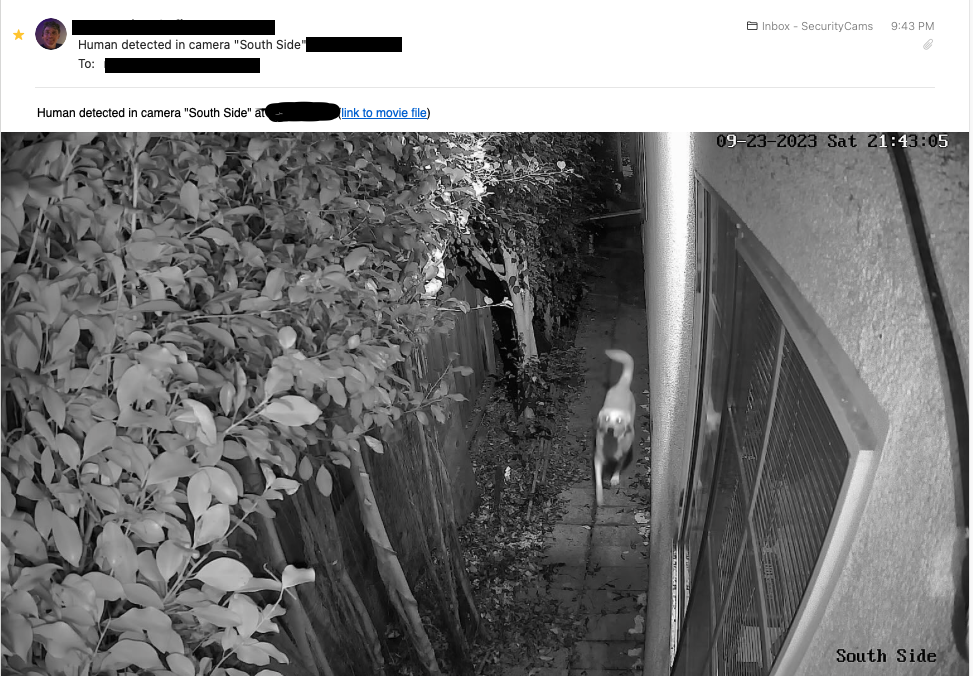Email "Subject" it is always "Human detected in camera..."
Greetings-
In all my Actions emails, the subject is always the same: "Human detected in camera, "camera". and the SS system name.
In settings, in the email tab, I leave the subject line blank.
In the email below, the trigger is clearly a dog, but the email says "Human detected…"
In Captured Footage, AI clearly sees this trigger as an animal.
Shouldn't the subject line of the email say "Animal detected…"
Thanks!
Jay
Comments
-
Probably just an oversight on bens part.
-
Yes, if the Browser is showing this event as an animal, this indicates that the email subject is incorrect. However, we are not aware of any such bug in the current version of SecuritySpy. Are you using the latest 5.5.8 version, available from the download page? If that's not the issue, then please email us and include a debug file (SecuritySpy menu > Debug > Create Debug File On Desktop), and we'll investigate further.
-
Thanks Ben… I have sent along the Debug file.
Jay
-
Hi Ben
I too have this problem but maybe it is what I thought was the overall trigger sequence of the Motion/AI/Alarm. I understand this process as the Following:
I place a cardboard cutout of a Sports Illustrated swimsuit Model next to one of the bushes in the front door path. The camera is set to only trigger (80%) on specific objects Humans. Now with a high motion trigger expectation of 80% a dog runs through the path and the motion is satisfied. Then the card board cutout is satisfied as a valid human trigger. This is exactly what I see on the front port of my house and many other places with high organic outlines of Humans imbedded in the plant/trees/shadows. (No card board cut out)
In the above example there is all sorts of places you could call stationary humans that the AI picks up.
I have up to this point discounted that false human response to multitude of stationary outlines that get triggered for just that. Masking for motion only helps for the motion but doesn't help for the static objects after the motion is satisfied.
Please put me straight on this so I can feel like I don't have to jump to an email that is just that an Animal and not a human
Dale
-
If there is anything in the camera's view that looks like a human - whether this is an image or cardboard cutout of a human, some clothing, or even some arrangement of objects that take the shape of a human - this is likely to be detected by the AI as a human. The things you can do to prevent this are as follows:
- Remove any item in the camera's view that looks like a human. This is the best solution.
- Adjust the camera so its view does not include anything that looks like a human.
- Mask out all such areas, and enable the option at Settings > Cameras > Triggers > Advanced Trigger Options > Motion mask applies to thumbnails and object detection.
-
Ben Thanks for validating my thoughts
Most of my cameras are pointed at open woodland areas. Item one and two are not doable especially when the sun casts long shadows on the protected area.
I haven't tried Motion mask applies to object detection. This will probably help on some areas ....
Thank You
-
Shadows are generally not prone to triggering the human detector, but sometimes you get unlucky and the camera's view includes some unusual plants/trees that look like humans! The best thing you can do in this situation is to allow image sharing with us by ticking the box in the General settings. Images from your cameras will then be sent to us anonymously, and we will use these to train the next generation of the AI algorithm, which will then work much better in your environment. The more, and more varied, images we can collect, the better we can make our AI algorithms.