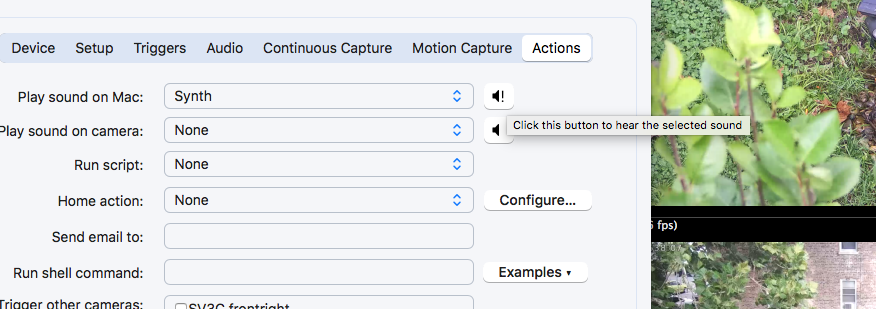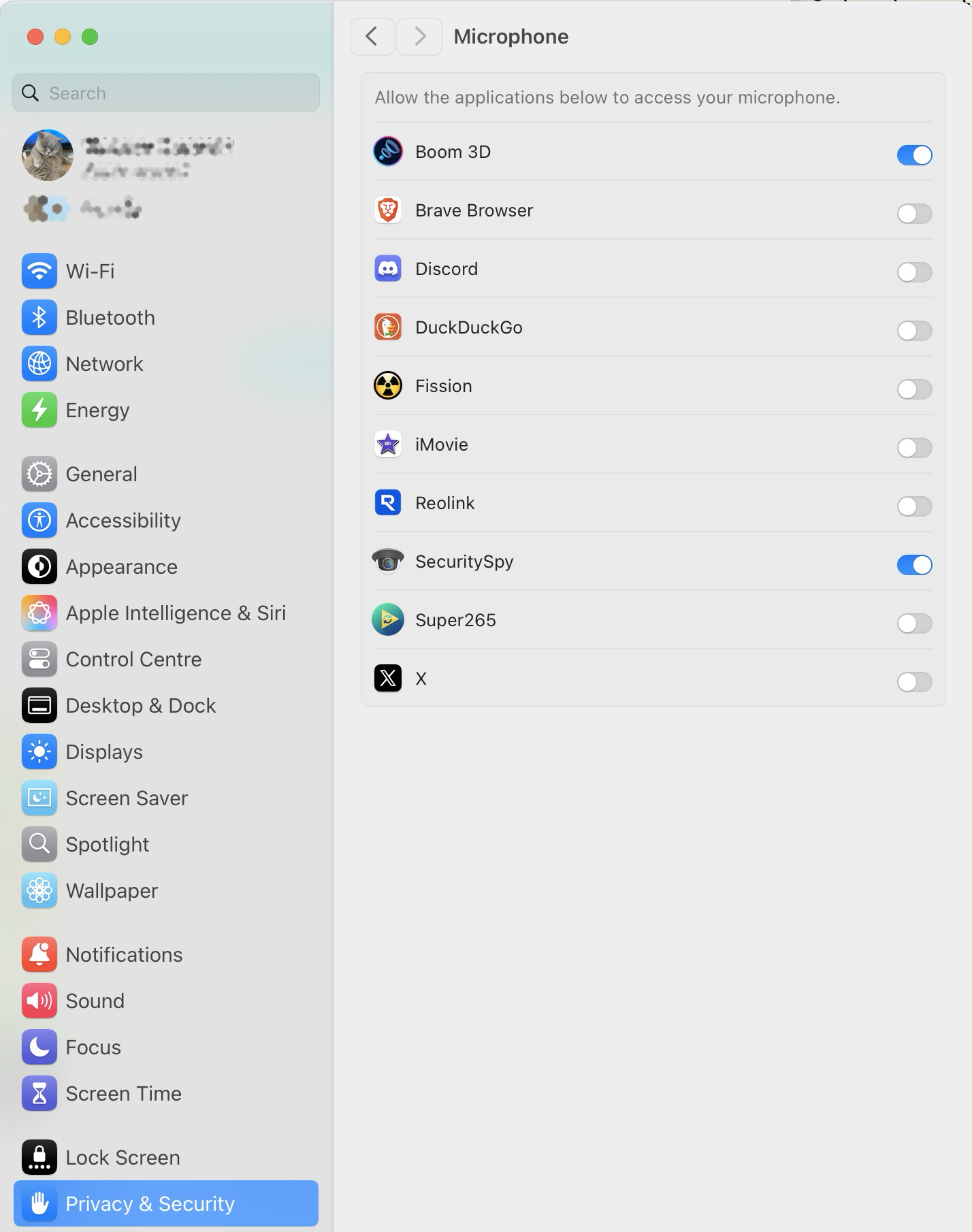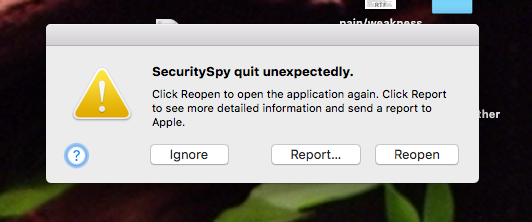Can't preview alert sounds
Comments
-
On my secondary installation of SS I just tried it.
A popup box ... popped up ... and requested permission for SS to use the microphone. This is nothing to be concerned about.
I affirmed this was OK and it plays the preview sound.
FYI: Settings ... Privacy & Security ... Microphone
-
This should now be fixed in the latest beta version of SecuritySpy (currently 6.14b7). Please test and report back.
(Side note: microphone access is required only for the two-way audio function in the Live section. For the purposes of playing alert sounds in the Settings section, no permission should be required; the sound should just play when you click the button.)
-
Thanks Robbie, this is a mac mini with no mic.
-
Thanks so much for addressing this! Unfortunately it still doesn't work. Or better said it only works once after restarting the application. I'm not sure if that was different before.
-
It also works only once after closing the configure settings window and opening it again.
-
Also, since installing the beta I keep finding this, even though there's no indication that it actually quit.
-
FYI @nealk Both my Macs are minis. But I do run Boom 3D, and that adds an extra dynamic as it seems to be treated by macOS as if it is an input and output device.
-
Sorry Ben, was easiest to just go back to 6.11.
-
Bad news-- still somewhat broken in 6.14. That is to say it works 3 times, then not again until you close and reopen the settings window.
-
That's strange - this is working in our testing now with 6.14 and macOS 10.13.6. I suppose 3 times is better than none, but it would be nice to have this working better for you. Is this the same for any sound that you choose? If you open Safari on this Mac, and connect to the web interface (with an admin account) and try it there, is it the same?
-
Back to one time in 6.14 b10.
Also... getting popups to update software from 6.14b10 to 6.14 (can't post an image here, not sure why the option went away)
-
If you're on an older version (like 6.14b10), and you have update notifications enabled, then you will get update notifications.
Best to stick to the official 6.14 release - not the older betas. With 6.14, can you let me know if you see the same thing when viewing the web interface in Safari on this machine?
-
Huh, I went from 6.14 to 6.14 b10 because I thought you told me to try the newest beta, not sure where I saw that now. Official release was causing SS to quit periodically.
-
Also I don't understand about the web interface in Safari.... lost the thread I guess, not sure what "the same thing" refers to.
-
Sorry I wan't clear. I did direct you to a beta further up this thread, but since then, the official 6.14 version has been released, which is newer. This 6.14 version has some more tweaks to try to make the sound preview more reliable on this older system, so I was hoping that this would definitively solve the issue. You should be now using version 6.14, not one of the beta versions.
Here's what I mean by Safari:
- In SecuritySpy, go to Settings > Web and make sure the HTTP web interface is enabled.
- In Safari on this same machine, load the web interface at http://localhost:8000
- Log in, select Settings from the main menu (top-left under the logo), go to Cameras > Actions and try the sound preview button.
-
I already had 6.14 and it was quitting several times a day which is why I went to the beta, which I assumed was newer. I just installed whatever version of 6.14 is available via update. Sound preview works twice and then not again until closing and going back into configure settings.
I don't use Safari on any of my machines but I'm willing to give this a try if it's useful to you.
-
K, sorry, I am drawing a complete blank in regard to what username and password I'm expected to use to log in to Security Spy.
Unrelated request-- could configure settings please be bolded, or at the top of the contextual menu? I always use too many brain cells trying to pick it out of the options, and it's the one I need 99% of the time.
-
Thanks for the testing feedback. The crashing bug has been fixed so you shouldn't see that again.
If testing Sarai is too much trouble then don't worry, but if you are able to do this it would be useful. The login details are the ones set up for an Administrator user account in SecuritySpy under Settings > Web.
The Settings window is all implemented in HTML/JavaScript, in a web view. It's the same HTML/JavaScript that Safari would display. I'm trying to determine if the problem here lies in the HTML/JavaScript (in which case you would see the same failure in Safari), or in the web view used for the Settings window (in which case you would see it working correctly in Safari).
The easiest way to get to the Setting window is just to hit Command-comma on the keyboard (the same for all apps). The contextual menu has a bunch of options so I understand if the Settings option gets a bit lost there!
-
OK, back to getting the quitting in 6.14 official release.
I don't think I ever would have set up a user account in Security Spy.
It's nice to know this web interface exists, never tried it. No idea what my password might have been so created a new administrator account.
Alert sound previews don't work at all in Safari.
Re: settings I meant "configure settings" for a camera. Is there a keyboard shortcut for that?
Thanks.
-
SS 6.15. Just did some testing... sometimes I get to preview one alert sound before it goes silent. Sometimes 4. Sometimes 7.
I typically run Boom3d as a system sound modifier. Makes no difference whether running or not-- still just as variable.